Welcome to Your Zendesk Copilot onboarding journey
Unlock the full potential of your AI-Powered customer support
Form header
Form description, sit amet, consectetur et nisl adipiscing elit.
Form here

Unlock the full potential of your AI-Powered customer support
Form description, sit amet, consectetur et nisl adipiscing elit.
Form here
Form description, sit amet, consectetur et nisl adipiscing elit.
Form here
|
|
|
|
Form description, sit amet, consectetur et nisl adipiscing elit.
Form here
° The suggested first replies feature scans ticket comments and compares them against macros, help center articles, or LLMs to generate replies.° Suggested macros recommend relevant macros based on similar tickets, helping agents respond faster.
|
° Auto assist suggests relevant actions to agents. Upon approval, the system carries them out automatically.
° Writing tools can help you improve the content of your ticket comments in different ways such as rephrasing the content of your comment with additional language, simplifying, making it more friendly or formal, and many others.More Copilot info here |
Form description, sit amet, consectetur et nisl adipiscing elit.
Form here
|
|
|
Form description, sit amet, consectetur et nisl adipiscing elit.
Form here
Top content area. Lorem ipsum dolor sit amet consectetur adipisicing elit. In molestiae esse, sit accusamus ab doloremque tempora maiores officia, odit atque.
Form description, sit amet, consectetur et nisl adipiscing elit.
Form here
Bottom content area. Lorem ipsum dolor sit amet, consectetur adipisicing elit. Nostrum inventore magni facilis suscipit odit unde rerum temporibus nesciunt illo tenetur.
Top content area. Lorem ipsum dolor sit amet consectetur adipisicing elit. In molestiae esse, sit accusamus ab doloremque tempora maiores officia, odit atque.
Form description, sit amet, consectetur et nisl adipiscing elit.
Form here
Bottom content area. Lorem ipsum dolor sit amet, consectetur adipisicing elit. Nostrum inventore magni facilis suscipit odit unde rerum temporibus nesciunt illo tenetur.






Optional footer content or call to action

Quasi ratione nesciunt velit molestias saepe sunt.

Iusto necessitatibus eius, dolor dolore, voluptatum reiciendis.

Amet aspernatur saepe quo praesentium exercitationem.

Porro quaerat cumque, a fuga, consequuntur pariatur incidunt natus.

Iure nostrum libero sunt ipsum, reprehenderit laborum quos, culpa.

Quod non pariatur temporibus minus, ratione.
Optional footer content or call to action
Amet consectetur adipisicing elit. Accusamus animi adipisci praesentium rerum explicabo!
Fine to use any blurb at all and paragraph small can be the same text. Depends on how much space you want.
Fine to use any blurb at all and paragraph small can be the same text. Depends on how much space you want.
Fine to use any blurb at all and paragraph small can be the same text. Depends on how much space you want.
Fine to use any blurb at all and paragraph small can be the same text. Depends on how much space you want.
Fine to use any blurb at all and paragraph small can be the same text. Depends on how much space you want.
Fine to use any blurb at all and paragraph small can be the same text. Depends on how much space you want.
Fine to use any blurb at all and paragraph small can be the same text. Depends on how much space you want.
Fine to use any blurb at all and paragraph small can be the same text. Depends on how much space you want.
Fine to use any blurb at all and paragraph small can be the same text. Depends on how much space you want.
Fine to use any blurb at all and paragraph small can be the same text. Depends on how much space you want.
Optional footer content or call to action